The Parent Portal is an opportunity for parents to use our data management system, Power School, as a tool to stay up to date with their child’s grades. Teachers will update the students’ grades on a weekly basis. This program is an option for parents; it is totally the parent’s decision whether to set up a Parent Portal account or not.
For more information about the Parent Portal: Go to www.haywood.k12.nc.us (HCS webpage). Navigate to “Resources” and click on “Parents/Community”
You will see links to the following pages: “An Introduction to Parent Portal”, “Frequently Asked Questions”, and “HCS Parent Portal Use Agreement Application for Access”.
If you choose to create an account, you must come to the JVES office and fill out the application(or complete an application and bring it to the office). You will then receive a letter specific to your child that includes your unique parent/guardian access ID and detailed instructions about how to set up an account.
If you try to create an account and are having trouble, please call the school and ask to set up a time where someone can help you and walk you through the process on one of our computers.
Share This